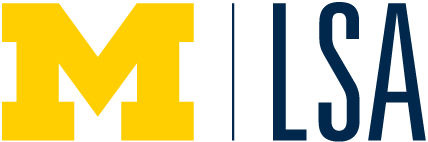To view the schedule for Weiser Hall rooms 110/120 or other building-owned rooms, you can add these calendars on Google. You should be logged into you U-M Google account in order to see the calendars.
- On your computer, open Google Calendar.
- Next to “Add a coworker’s calendar,” click the plus sign (+) and select Browse resources.
- Scroll to Weiser Hall and click the arrow to expand the list.
- Select the checkbox next to the calendar you want to add.
Once you subscribe, you’ll see the calendar listed under “Other calendars” on the left side of Google Calendar.