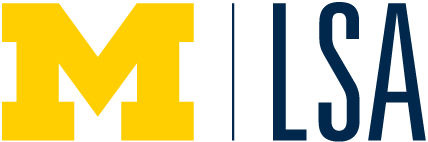We’re excited to have everyone participate in our proposal workshop for the James Webb Space Telescope! Below are some resources that you may find helpful during and following the workshop. We recommend going through a few minor preparatory steps before coming to the workshop, which we have bolded.
-
MyST Account
We recommend making an account on MyST ahead of the workshop. An account allows you to submit custom questions to the online JWST Help Desk, and save your work in software tools such as the Exposure Time Calculator (ETC).
-
Documentation and Resources
The STScI has a thorough set of online documentation and videos available for reference.
- The JWST Documentation (“JDox”) is the central reference for all aspects of the telescope operation and proposal tools.
- The JWST Help Desk is for when you can’t find quite what you were looking for in JDox. Submit a question with your MyST account and someone at STScI should respond within 2 business days.
- The JWST Observer YouTube channel has video tutorials that cover many of the components of JWST software, including a video on JDox and on the Help Desk.
-
Software Tools
We have divided the available major software tools into the “core” tools, which do not require a Python installation, and ancillary tools that can be very useful, but perhaps to a different extent for each proposal. We highly recommend at least installing the APT and making an account for the ETC before the workshop. If you are brand new to these tools, you should also check out the short introductory videos on each (linked below).
Core Tools
- ETC (Exposure Time Calculator, see introductory video). The standard is an online interface, but the same functionality is offered through a Python package called Pandeia. This package is available through Astroconda (see below).
- APT (Astronomer’s Proposal Tool, see introductory video)
- Visibility Tools, including General Target (GTVT), Coronagraphic (CVT), and Moving Target (MTVT). Both GTVT and MTVT run through the command line, while CVT has a user interface available.
- Backgrounds Tool, which is a command line tool for estimating noise from background sources, such as the ISM and zodiacial light.
- Interactive Sensitivity Tool, which gives a quick calculation of the expected signal-to-noise ratio at a given wavelength and flux. This can be a useful back-of-the-envelope check before moving forward with a target in ETC/APT.
- PandExo, which incorporates the ETC into exoplanet-specific observations.
Ancillary Tools
Note: many of these tools are packaged in Python. STScI maintains a software package channel through Anaconda, called Astroconda. The safest option is to create a new Python environment, using Anaconda, that includes Astroconda and is devoted solely to JWST proposal work. It would be good to have a working installation of Astroconda ready ahead of the workshop, as some of our sessions will touch upon one or more of these tools.
Discipline-Specific Tools
(Note: feel free to suggest any other tools you know of so we can add them to this list!)