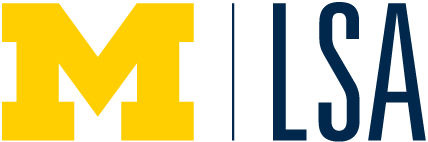U-M WiFi networks allow campus and guests to connect wireless devices to the internet and to U-M networks. There are three WiFi networks on the Ann Arbor campus. The Getting Started page explains how to join them.
1) If your institution supports eduroam, we recommend setting that up before visiting U of M in order to utilize this service. This would be the preferred method of accessing our campus internet during your visit.
Eduroam
eduroam is available to students, faculty and staff when visiting other universities and colleges, and should be configured with the WiFi setup tool before visiting other institutions. Full access to U-M resources is available when using MWireless or eduroam. Note: When visiting other eduroam institutions, you are subject to their Internet acceptable use policies.
2) If your institution does not support eduroam, please contact Stacy Tiburzi at stibu@umich.edu at least 2 weeks prior to your arrival in order to set up a MWireless temporary account for you to use while on campus. This would be the next preferred method of accessing our campus internet during your visit.
MWireless
Students, faculty, sponsored affiliates and staff with a valid U-M email address and password should use MWireless when on campus because it is secure and encrypted. MWireless users may be blocked from visiting known malicious websites.
3) Finally, we offer basic wifi access for university guests, however this option will likely not meet the needs of academic data related work.
MGuest
MGuest provides basic internet access for university guests. Students, faculty, and staff are encouraged to use MWireless as their primary network, as it is secure and encrypted. Access to certain university resources, including academic journals, is limited. Guests must agree to the university’s terms of service and devices that cannot display a captive portal are not able to connect.
For more information please visit http://its.umich.edu/enterprise/wifi-networks/wifi