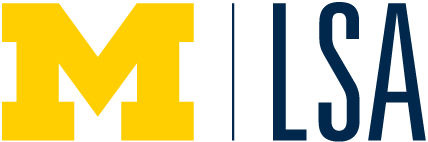Stata Commands
“MTEBINARY: Stata Module to Compute Marginal Treatment Effects (MTE) with a Binary Instrument.” First Version: December 2016. Latest Version: July 2018. This command accompanies Kowalski (2018). (with Ljubica Ristovska and Yen Tran). [Link to MTEBINARY at RePEc]
The simplest way to install this command is to type the following at the Stata command prompt:
ssc install mtebinary
You can also download the .ado and .sthlp files [Download MTEBINARY Package], and then copy them into your personal ado directory [How to find your personal ado directory].
If you are updating from a previous version, type “net uninstall mtebinary” at the Stata prompt before installing.
“MTEMORE: Stata Module to Compute Marginal Treatment Effects (MTE) with a Binary Instrument.” First Version: July 2018. Latest Version: July 2018. This command accompanies Kowalski (2016). (with Ljubica Ristovska and Yen Tran). [Link to MTEMORE at RePEc]
The simplest way to install this command is to type the following at the Stata command prompt:
ssc install mtemore
You can also download the .ado and .sthlp files [Download MTEMORE Package], and then copy them into your personal ado directory [How to find your personal ado directory].
If you are updating from a previous version, type “net uninstall mtemore” at the Stata prompt before installing.
“CQIV: Stata Module to Perform Censored Quantile Instrumental Variable Regression.” First Version: December 2010. Latest Version: January 2018. This command accompanies Chernozhukov, Fernandez-Val, and Kowalski (2015) and Kowalski (2016). (with Victor Chernozhukov, Ivan Fernandez-Val, and Sukjin Han). [Link to CQIV at RePEc][Link to Stata Journal Publication]
The simplest way to install this command is to type the following at the Stata command prompt:
ssc install cqiv
You can also download the .ado and .sthlp files [Download CQIV file as zip file], and then copy them into your personal ado directory [How to find your personal ado directory].
If you are updating from a previous version, type “net uninstall cqiv” at the Stata prompt before installing.