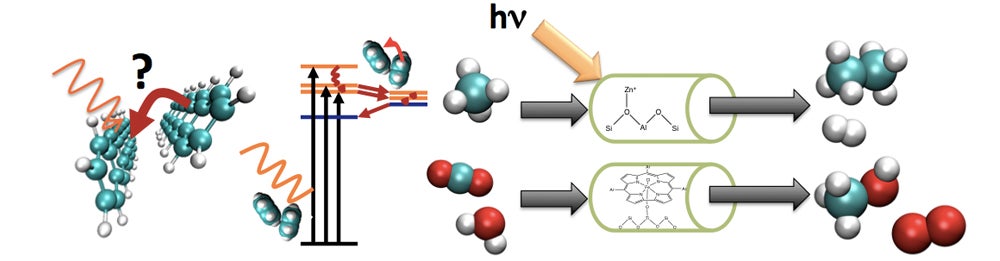There are a set of files generated by the GSM as output or calculation summary. To see the latest status of the calculation, run the “status” executable ( ./status). It will print something like this:
“opt_iters over: totalgrad: 0.097 gradrms: 0.0008 tgrads: 483 ol(0): 0.82 max E: 18.4 Erxn: -1.1 nmax: 6 TSnode: 6 -XTS-“
totalgrad: sum of the perpendicular gradients over all the nodes
gradrms: root mean square of the gradients over all the nodes
tgrads: number of force calls
ol(#): overlap between the tangent vector on the TS node and the chosen negative eigenvalue of Hessian. Often, there are multiple negative eigenvalues, so the number in parentheses displays which eigenvalue is chosen.
maxE: current energy of highest node (activation energy if converged)
Erxn: change in the energy during the reaction (ΔE)
nmax: The node number with the highest energy
TSnode: The TS node number
-XTS- : exact TS has been found
-TS- : transition state has been converged, but TS normal mode is not lowest eigenvector of Hessian
-max_iter- : optimization is not complete because it has reached the maximum value given in the inpfileq (MAX_OPT_ITERS)
In the scratch directory, the files GRAD####.## contain the energy of the structure in the first line and the force on each atom which is printed in a matrix form. The first number after GRAD is the string number and the number after period is the structure number.
The structure####.## files are the chemical structure of each node, the numbering rule is same as the GRAD files.
The qcsave0001.ics lists angles, bonds and torsions of the TS structure and tsq0001.xyz file contains the chemical structure of the transition state (TS).
The paragsm file provides detailed information on the string growth and analyzing process. It begins with reading the input information from inpfileq file and initial and final (in case of double ended GSM) structures. Then, it prints fragments and internal coordinate information.
If you grep “opt_i” in paragsm file (grep opt_i paragsm0001), it will list all the optimization steps. “gopt_iter”, “opt_iter”, “c opt_iter” and “x opt_iter” are optimization during growth phase, reparametrization, climbing image and exact TS search, respectively.
Searching for overlap value “grep ” ol: ” paragsm0001″ prints the overlap between tangent vector on TS node and negative values of Hessian at each step:
Opt step: 1 S: 5.0 ol: 0.92 0.05 0.07 0.18
Searching for V_profile (grep V_profile paragsm0001) prints the energy of each node during optimization steps.
There are also two other lines starting with “MAXRE” and “printing spacings dqmaga:” which give information about displacement and spacing of each node during optimization and reparametrization steps.
The files named “stringfile.xyz0001g1” and “stringfile.xyz0001g” are chemical structure and energy of each node after first growth phase and immediately after latest growth. The “stringfile.xyz0001fr” file contains the structures representing the frequencies of the three lowest eigenvectors of the Hessian at TS node. The “stringfile.xyz0001” file is the final optimized reaction path (the most important output file).