After logging into DataDirect, select the Create a New Query option.
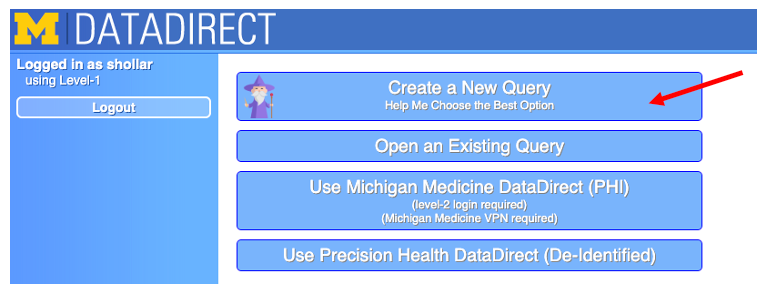
If you are a Michigan Medicine affiliated researcher with approval to use PHI, you will be shown a series of questions that will determine which version of DataDirect to use. After answering the questions, select the Begin using (PH/MM) DataDirect button. If you are not approved to use PHI, you will bypass this step.
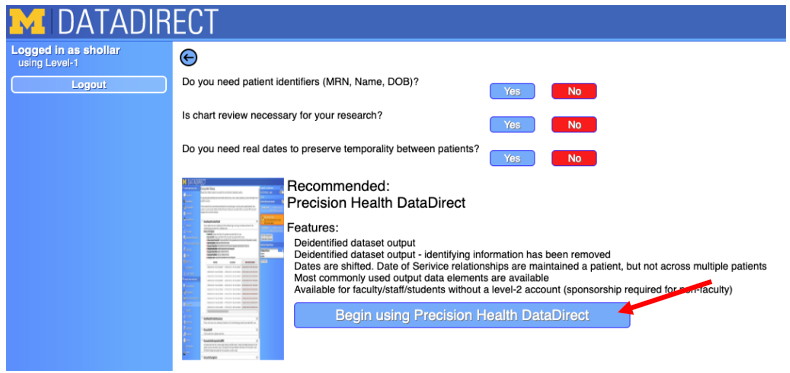
The Create a New Query menu will appear. Enter a Query Name and HUM Number (IRB Study Number). Select DeID/PHI Download Query Mode and then Create New Query. Note: Cohort Mode allows you to look up the number of patients matching your search criteria, enter Biorepository criteria, but does not make any output data available.




