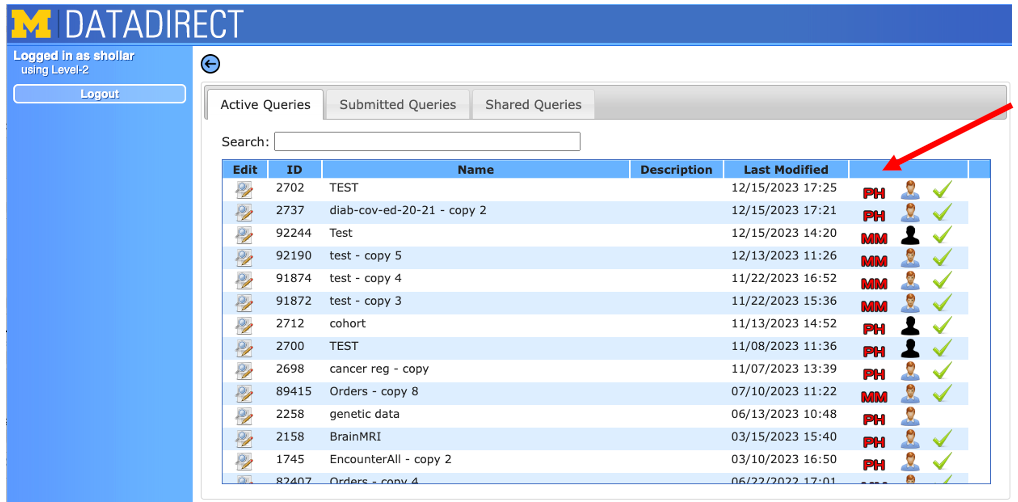DataDirect saves the queries you create. To access queries, go to the Current Query pulldown menu. If you have a submitted query that you want to edit and run again, select Create a Copy of the Query. A copy that you can edit will be created.
In the Select an Existing Query menu (see image below) , there are three tabs:
– Active Queries: queries that have not been submitted and can be edited.
– Submitted Queries: queries that have been submitted and can’t be edited.
– Shared Queries: Queries that you have shared or been shared with you.

In the image below, the red PH and MM icons to the right of the Last Modified column indicate if the query is stored in the Michigan Medicine (MM) or Precision Health (PH) version of DataDirect.