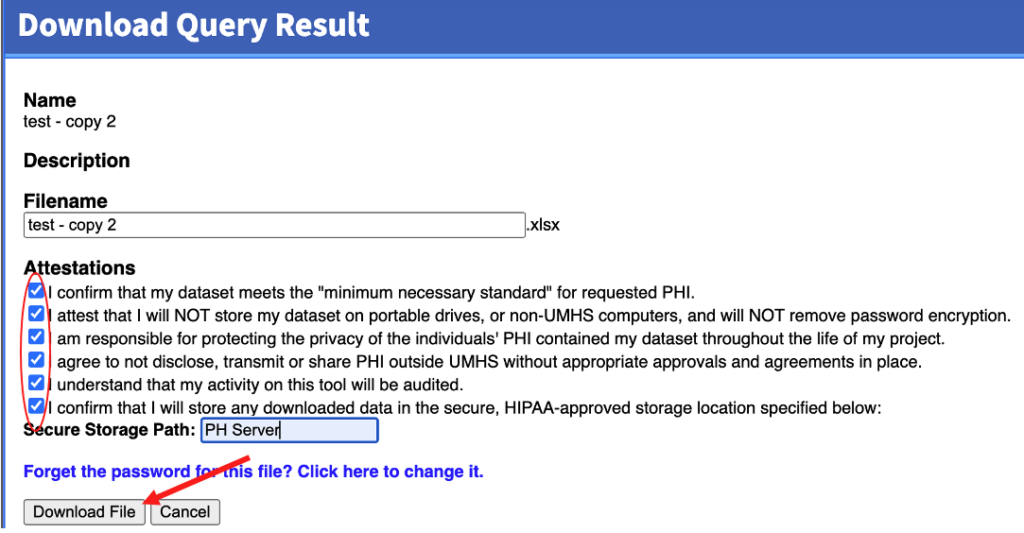You will receive an email when your files are ready. If you are using Precision Health DataDirect, the email will look like the one below. The red box shows the path where the files are located on the secure enclave. Read more about how to connect to the secure computing environment.

If you are using Michigan Medicine DataDirect, the email will look like this:

After selecting the link, you will be presented with the Download Query Result window.