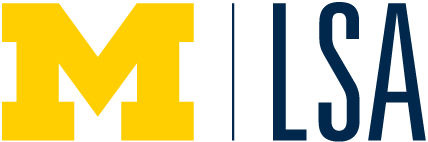An inventory of the resources, spaces, and capacities of programs and associations at the university that support collaborative work in the humanities.
Workshops, Consultations, and Training Sessions:
Enriching Scholarship is a week of free workshops, discussions, and seminars for faculty and staff, addressing the role of technology in fostering engaging, collaborative, and effective teaching, learning, and research. The workshop takes place in May each year.
Teaching and Technology (TeachTech) Collaborative offers a wide range of workshops to faculty and students teams throughout the academic year, including sessions focused on achieving clarity and control through effective management of collaborative projects.
U-M Library Copyright Office provides the university community information about copyright through consultations, public workshops, and customized copyright education sessions.
U-M Library Accessibility provides resources and guidance to collaborative groups on scholarship and publishing deliverables that can be accessible to a range of audiences using a broad range of technologies. Learn more about how to make your projects accessible with Stephanie Rosen (U-M accessibility specialist and our guest blogger).
U-M Library ScholarSpace is a place for collaborating and connecting with faculty and students on digital and technology-enabled projects. It provides consultation and workshops on a range of processes and products of research collaboration, including, but not limited to, text mining, web publishing, infographic design, and multimedia creation.
The Stephen S. Clark Library for maps, government information, and data services offers open workshops in mapping, data visualization, course instruction, and individual consultations on managing diverse types of data. Please visit their blog for tutorials on visualization work or contact Justin Joque for further information.
The Metadata and Data Documentation Research Guide provides a basic introduction to tools, resources, standards, and support for describing research data and make the data discoverable in repositories, understandable in context, and reusable by other researchers. For additional information, or to schedule a consultation on metadata and data documentation for your research, contact Matt Carruthers.
Collaborative Labs and Research Spaces:
CAEN Computer Labs and the Duderstadt Center provide collaborative stations built around a computer with a large LED display for students and faculty to come together for collaborative research and project development work. Visit the collaborative station reservation website to reserve a place from the web.
Located on the first floor of North Quad, the Language Resource Center (LRC) is a computer lab, study and meeting space, as well as a library for foreign language materials that supports faculty, staff, and students involved in the study of languages, literatures, and cultures at the University of Michigan.
The University of Michigan Academic Innovation Initiative fosters curricular and research innovation among faculty and students in departments and units from across campus.
The Digital Media Commons (DMC) provides students, faculty and staff access to a state-of-the-art multimedia facility with visualization and virtual reality technologies. Located in the Duderstadt Center on North Campus, the DMC serves as a development and training center for collaborative approaches to “rich media.” The DMC includes:
- Design Lab 1: A dynamically-configurable space tailored to support peer-to-peer learning, staffed and equipped to serve as a living “sketchpad” for creative and interdisciplinary projects.
- Groundworks: A self-serve media lab with hardware and software for creating, editing and converting audio and video recordings of collaborative research projects.
- Visualization Studio: A dedicated development environment open to all students faculty and staff that integrates the most current hardware, software, supporting infrastructure and consultant staff for creating advanced Extended Reality (XR/AR/VR) experiences.
- Audio Studios: Set up in the style of a recording studio, designed to encourage experimentation and research, and develop skills and techniques in audio production. Project teams can also collaborate with a certified student audio engineer through this resource.
- Video Studio: A collaborative lab, where faculty, students, visiting educators, scientists and artists can come to collaborate and produce or display high quality video and audio, as well as to experiment with media technology.
- Advanced Training Labs: The DMC has two computer labs that are open to all U-M students, faculty and staff for advanced training in Mac or Windows software.
- Multimedia Workrooms: These spaces are ideal for small groups that want to work together and have shared access to audio editing applications, media conversion technology, DVD authoring, and image manipulation and compositing tools.
U-M Groups Working in Public Engagement:
- Wallace House: Wallace House is “…home to programs that recognize, sustain and elevate the careers of journalists to address the challenges of journalism today, foster civic engagement and uphold the role of a free press in a democratic society.”
- Michigan Radio: public radio source for NPR and Michigan news, events, politics, arts/culture, environment. Serving Ann Arbor and beyond.
- Engaged Michigan and Connecting Michigan: programs which seek “to explore the feasibility of developing a coordinated, broadly accessible, technology-enabled infrastructure for community and civic engagement…”
- Public Engagement and Impact: Training and resources for faculty looking to communicate “opinions, observations and research findings to the world outside of academia.”
- Rackham Program in Public Scholarship: Supports graduate students in developing the professional experience necessary to impact the public good through their scholarship and careers. Four core programs are offered annually.
Multimedia Content Management and Publishing Platforms:
MiVideo is U-M’s cloud-based media streaming and content management service, where faculty, students, and staff can organize, catalog, share, search, and publish collaborative, multimedia content in coordination with U-M learning management system, Canvas.
The University of Michigan Press and Michigan Publishing, in partnership with University of Michigan Library IT, has launched Fulcrum, a new publishing platform to open up possibilities for the dissemination of collaborative and “born-digital” scholarship in new and innovative ways. (See the Humanities Collaboratory’s Being Human During COVID published on Fulcrum!)
Visual Resource Databases and Digitizing Services:
The Research Guide for Images helps campus members find and use images and other visual resources from the University Library.
The History of Art Department’s Visual Resources Collection (VRC) maintains nearly two million images of art. They have extended their digitizing services to scholars and students in other departments across campus. Please refer to this brochure for a full list of services, or contact Cathy Garcia for further information.
Data Preservation and Storage Services:
U-M Library Deep Blue Data serves as a permanent and accessible home for publishing and preserving research done at the University. It supports a variety of collaborative formats and in-process work, including data, images, audio, and video files. It also offers teams the option of making their work visible in the larger context of the university environment, both within and across disciplines.
For large collaborative projects, shared Dropbox at U-M Team Folders provide unlimited storage that can be shared with collaborators both inside and outside U-M.
Campus ITS MiStorage provides faculty, staff and students the ability to store and access large amounts of data to support their specific projects in a secure and cost-effective environment. Campus ITS also offers a Sensitive Data Guide with instructions on how to share data securely. Please consult their Data Storage Finder for a comparative overview of storage options.